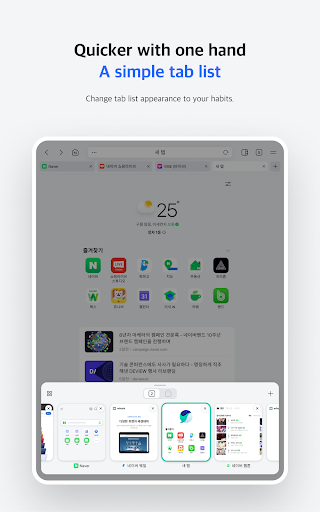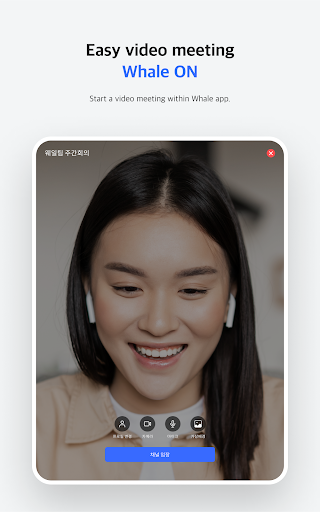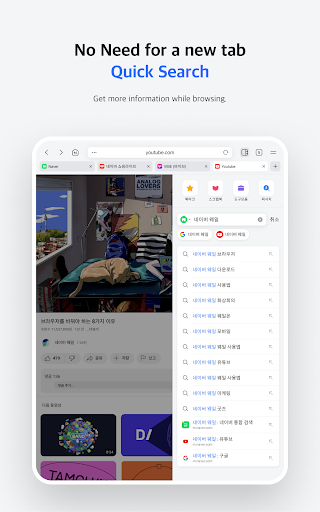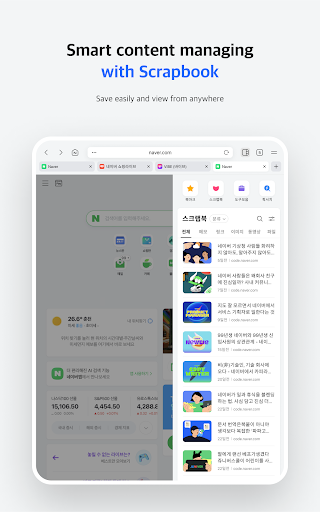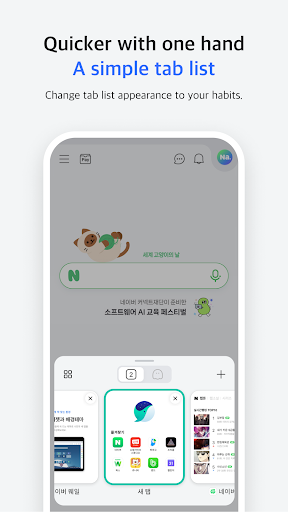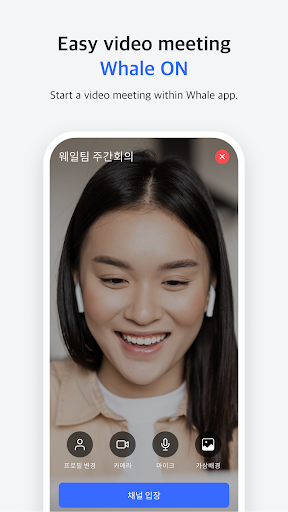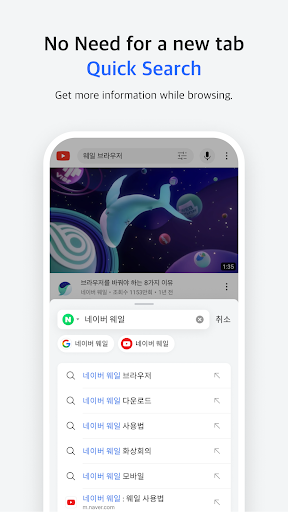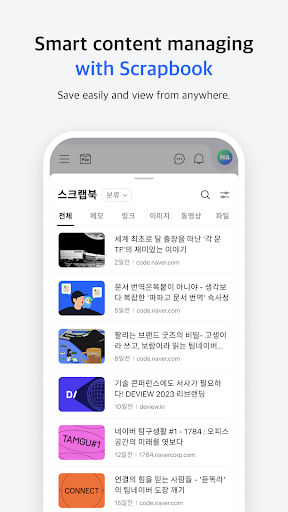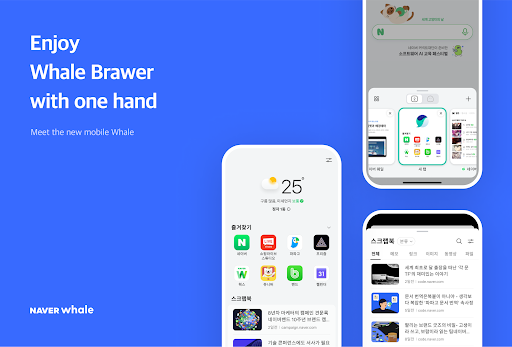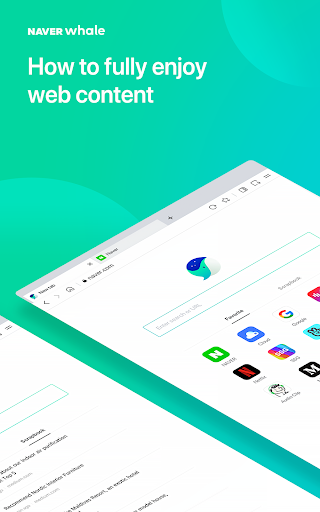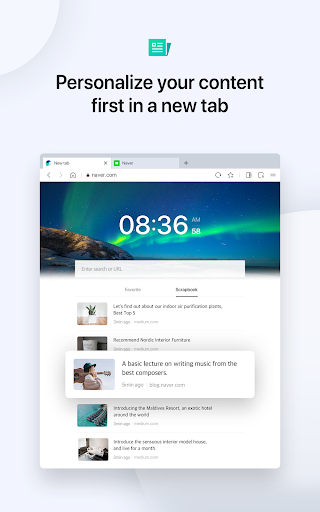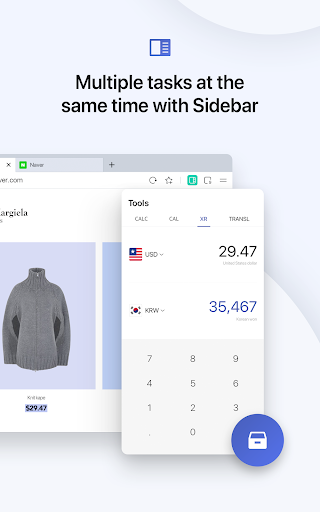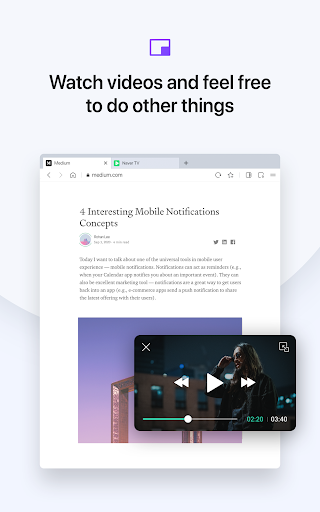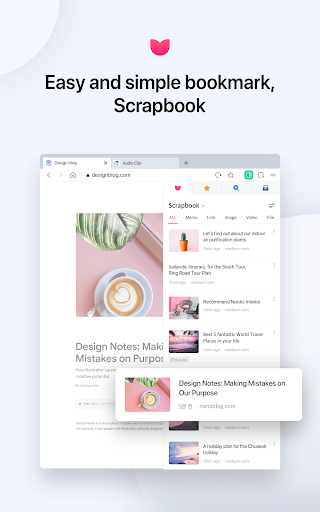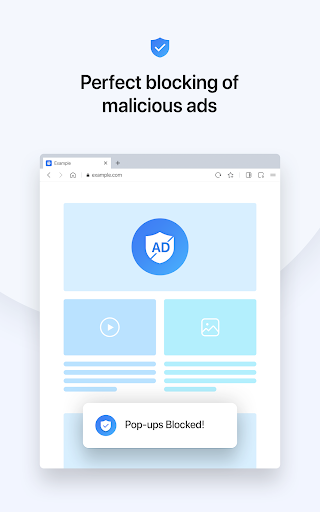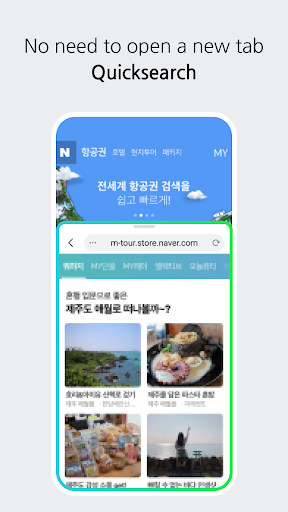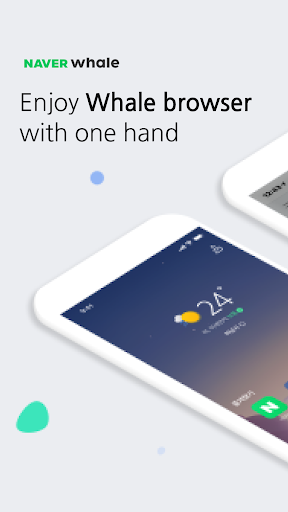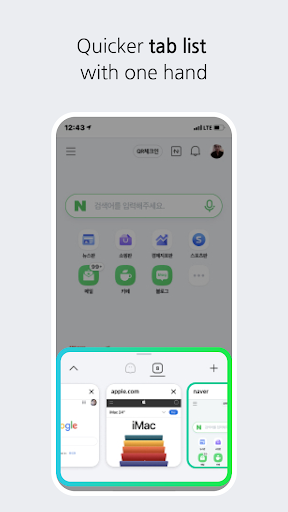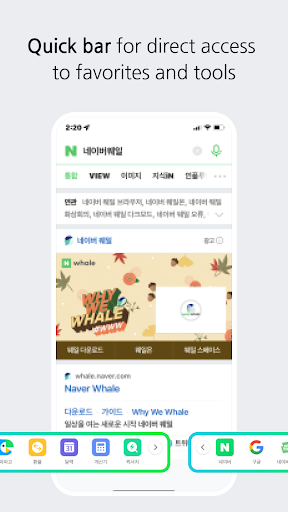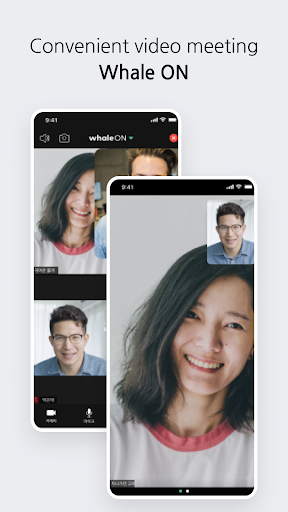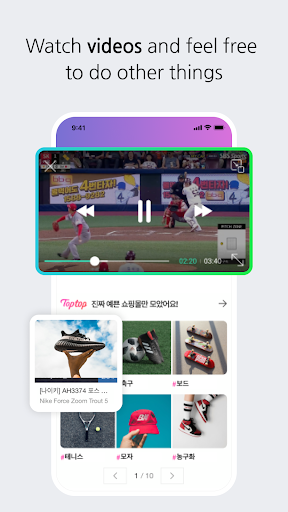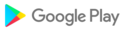Searching in easy and fast, Syncing to every devices, Blocking abusive ads!
Here is Naver Whale browser!
※QuickSearch
- Without making a new tab, you can search and use website on instant panel.
※QuickBar
- Swipe on bottom toolbar. QuickBar is like a bookmark bar on desktop browser.
※Scrapbook
- You can save the website, images you want into Whale.
- Scrapbook is the most easy way to save and re-visit the website.
※Sync
- When you sign in Whale, you can sync your data like history, bookmarks on every devices.
※CleanWeb
- Whale blocks abusive ads to make a fast and clean usage a web.
Learn more about Naver Whale
- Contact us through whaleteam@naver.com
- Please visit us : https://whale.naver.com
- This is the from for whale, let us know your opinion : https://forum.whale.naver.com/forum/25/
※ Required app permissions
- Camera: to upload images and access Whale ON video meeting
- Contacts: to provide contact information on websites
- Location: to provide location information on websites
- Microphone: to use your voice and access Whale ON video meeting
- Nearby devices: to connect and use your bluetooth device
- Phone: to make call on websites and access Whale ON video meeting
Privacy Policy
You can read privacy policy of Whale browser : https://whale.naver.com/legal/privacy/
This is the 3.7.5.2 version revision details.
1. Change landing url when clicking on short content item
2. Prevent obfuscation of x_shortents values
In this version, we have fixed the Crash problem.
1. Fixed crash cccurring on Fold Devices
2. Fixed page you were looking at was not maintained in Fold devices.
In 3.2, we improved the design and notification functions
1. Improve navigation bar on toolbar
2. Improve notifications
3. Improve design
4. Improve Setting menu
Improved usability of the toolbar.
1. Toolbar improvements
2. Fixed capture error
3. Fixed Crash Issues
4. Fixed gTLD URL bugs
4. Fixed scrollbar errors
Thank you for using Whale. Fixed some important errors.
Fixed the Whaleon rotation error
Fixed Crash bugs
Fixed zFlip series Device rendering issues
Fixed Video contents did not work on some devices
Fixed preview scroll errors exposed during link long press
Fixed errors when attaching videos at Naver services
Updated Chromium and the version of Naver Whale 3.0 that improved usability and bugs.
- Chromium 116 Update
- UI improvements such as search windows, omnibox, bookmarks, and views
- Toolbar Translation Improvements
- Design improvement
- [Scrapbook] Adding notes and improving functionality
Chromium 112 Update
Fix critical bugs
Significantly improved usability
Fixing a LG Dual Devices Crash
Thank you for using the Whale browser.
Fixed a problem with dark mode and font.
- Resolve dark mode errors
- Troubleshooting Font Problems
- Crash Resolution
- Fixed Capture bug
Thank you for using the Whale browser.
Engine updates, interactions, and usability improvements have been made.
- Chromium Engine 110 Update
- Improved usability
- Fixed major bugs
- Fixed the bugs.
- Improved UI
- Fixed an issue your favorites were not visible
- Improved accessibility.
- Fixed a tablet crash.
- Bug fixes and performance improvements
 Samsung Galaxy S7 Edge
Samsung Galaxy S7 Edge